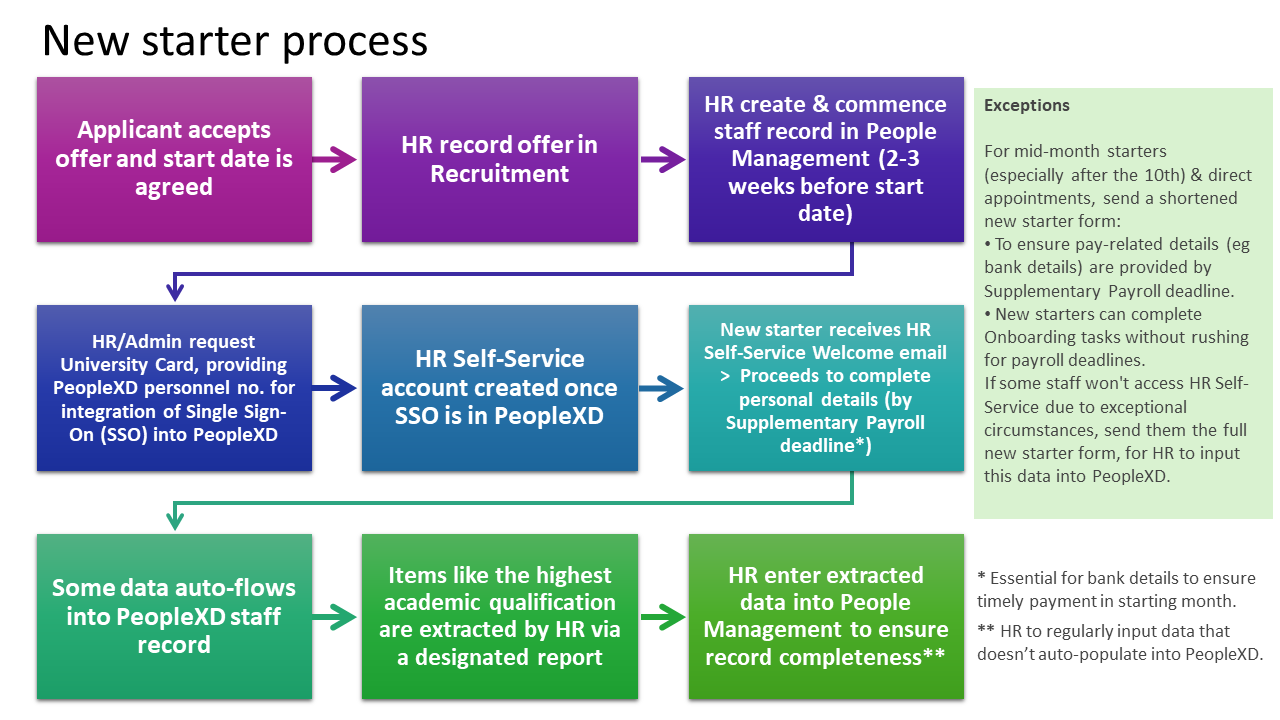Key considerations for successful Onboarding:
- Create appointments in PeopleXD ideally within two to three weeks ahead of their start date.
- Request University cards after creating PeopleXD records, including the PeopleXD personnel number to ensure synchronisation of the SSO/University email with the PeopleXD record. This helps with the timely creation of HR Self-Service accounts.
- Determine the need for off-system new starter form:
- Online applicants: typically* no need to send the New Starter Data Collection form
- Casuals/direct appointments: send the shorter 'Onboarding new starter form' to enable basic record creation.
- Exceptions: send the full New Starter Data Collection form to those who will not have access to HR Self-Service during their engagement/employment
- New HR Self-Service accounts are typically created within a week of somebody's start date.
- Advise staff to check their 'Junk' folder in case system-generated emails that are sent to staff with pending tasks every Sunday, have filtered there.
Important
There is no change in HR Self-Service access setup/timing or functionality for existing staff. Current staff still cannot update their existing bank details themselves and must contact local HR for changes.
*New starters must provide their details by the supplementary payroll deadline for payment in their starting month. If they start part-way through the month, consider using the off-system new starter form for pay-critical information such as bank details, ensuring it's in the system in time for payroll. If delaying pay to the next month is acceptable, approve their pay in the subsequent payroll period. For example, if someone starts on 27 November whose pay will start from December, approve their pay in the December payroll inputting period.